英特尔® NUC上设备管理器中的 PCI 简单通信控制器出错
内容类型: 错误讯息 | 文章 ID: 000059299 | 上次审核日期: 2023 年 08 月 24 日
Microsoft Device Manager 在“PCI Simple Communications Controller”旁边显示一个黄色感叹号。重新安装操作系统后最常出现该错误。
PCI 简单通信控制器上的黄色感叹号(感叹号)是由管理引擎驱动程序丢失或损坏引起的。
设备管理器中的示例:
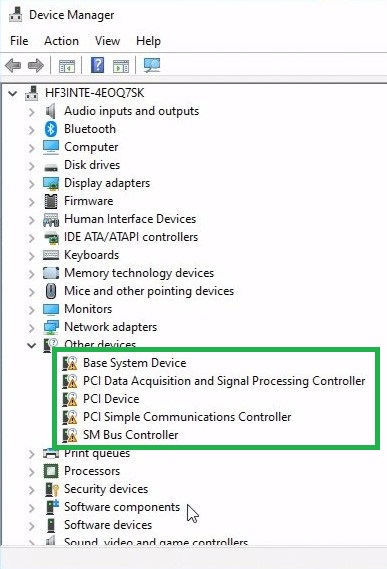
请按以下选项解决问题, 确保 计算机具有互联网连接。
| 注意 |
|
如果这些选项都不能解决问题,请联系计算机制造商,以获取针对您的硬件设计的必要驱动程序。