如何在 Windows® 10 和 Windows 11* 中识别英特尔®集成显卡
内容类型: 识别我的产品 | 文章 ID: 000005510 | 上次审核日期: 2025 年 02 月 05 日
在 Windows 10 或 Windows 11 中安装显卡驱动程序之前,请使用以下说明识别计算机中的英特尔集成显卡产品。
方法 1:手动识别
示例 1:

| 注意 |
|
 下载 英特尔® 驱动程序和支持助理。有关更多信息,请参阅 英特尔® 驱动程序和支持助理常见问题解答。
下载 英特尔® 驱动程序和支持助理。有关更多信息,请参阅 英特尔® 驱动程序和支持助理常见问题解答。
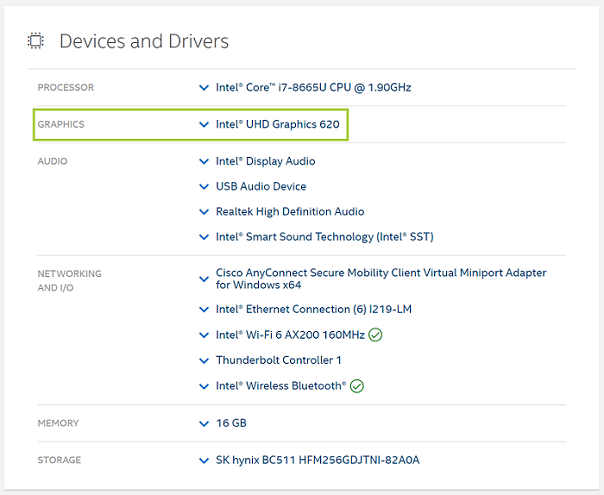
| 注意 |
|
另类:
This is a modal window.
Beginning of dialog window. Escape will cancel and close the window.
End of dialog window.
This is a modal window. This modal can be closed by pressing the Escape key or activating the close button.
This is a modal window. This modal can be closed by pressing the Escape key or activating the close button.
对于任何英特尔 Arc A 系列独立显卡(移动或台式机)以及英特尔 Core Ultra处理器家族,请下载 英特尔® Arc™ 和锐炬® Xe 显卡驱动程序
如要确定您的英特尔显卡驱动程序版本,请参阅 我的英特尔® Graphics Driver版本是什么?
识别您的英特尔显卡产品后,请参阅 如何在 Windows® 10 和 11* 上安装最新驱动程序。
有关旧的 Windows 版本,请参阅以下内容: