This is resolved with the latest Intel® Arc™ Graphics Driver. After performing the following operation: The Intel Arc Control window has wrong dimensions and it is now frozen, so you must close it from tray context menu and restart the application from Start menu. This issue is resolved with Intel Arc Control version 1.70.5084.2 released with Intel Arc Graphics driver 31.0.101.4575.Intel® Arc™ Control Freezes and Does Not Resize/Scale with Lower Resolutions
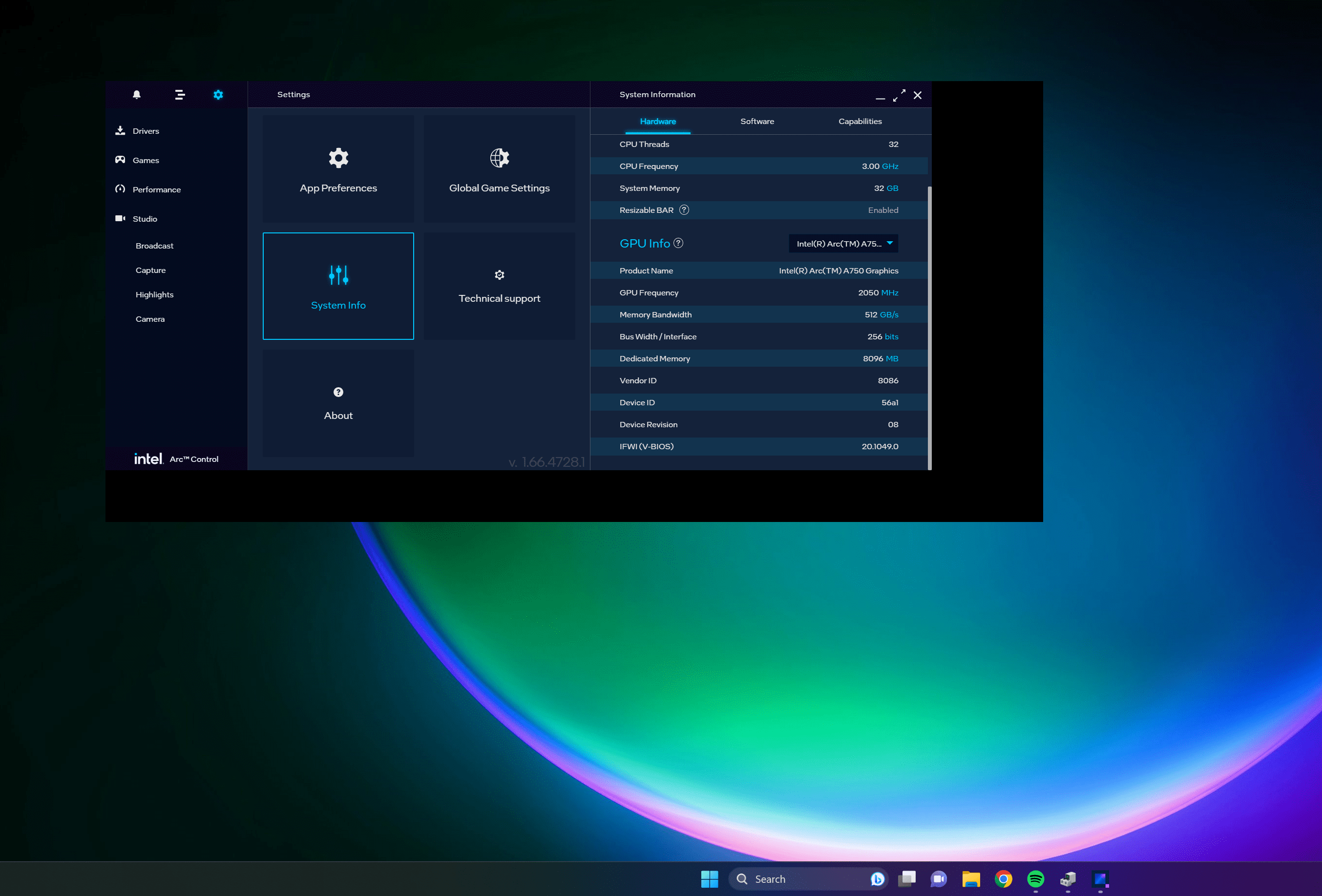
Related Products
This article applies to 13 products
此问题可通过最新的英特尔® Arc™显卡驱动程序解决。
执行以下操作后:
- 转到 显示设置 ,更改分辨率并应用
- 将分辨率更改回来并应用
- 打开 英特尔 Arc 控件
英特尔 Arc控制窗口的尺寸错误,现在已冻结,因此您必须从托盘上下文菜单关闭它,然后从开始菜单重新启动应用程序。
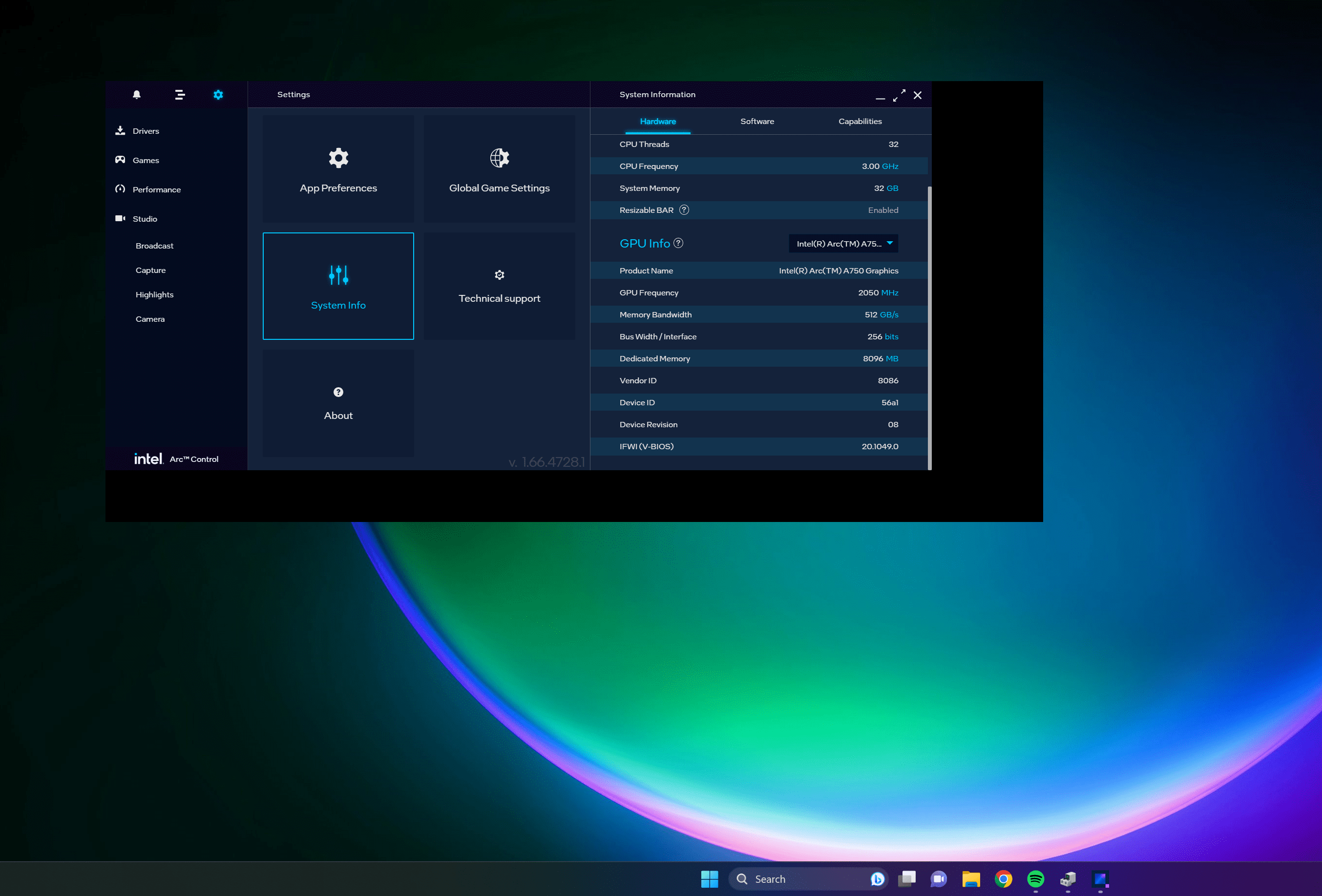
随英特尔 Arc显卡驱动程序 31.0.101.4575 一起发布的英特尔 Arc控制版本 1.70.5084.2 解决了此问题。