如何查找您的系统是否符合 Windows 11* 条件
内容类型: 兼容性 | 文章 ID: 000087875 | 上次审核日期: 2023 年 07 月 17 日
需要确定采用英特尔®处理器的系统是否有资格安装 Windows 11*。
所有英特尔® 酷睿™第八代及更高版本的处理器均支持 Windows 11*。
Microsoft 对搭载英特尔®处理器的 Windows 11 执行特定的 最低系统要求 。要确定您的系统是否与 Windows 11 兼容,请使用 Microsoft PC Health Check 应用程序。如果需要进一步的支持,请联系 Microsoft。
请按照以下步骤操作:
您可以看到结果,无论您的系统是否满足 Windows 11 的要求。请参阅下文。
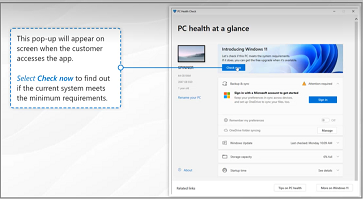
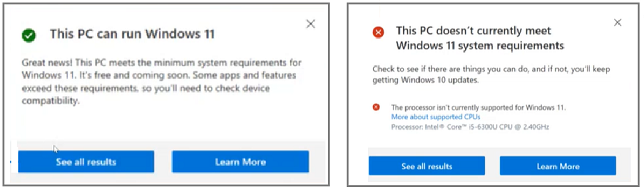
您还可以在 处理器操作系统兼容性网站 或 Microsoft Windows 11 支持的英特尔处理器网站上搜索您的英特尔处理器 ,以了解英特尔®处理器是否与 Windows 11 兼容,但必须满足最低要求。如果您无法在 Microsoft 网站上的列表中找到您的英特尔®处理器,请联系 Microsoft 以获取支持。
| 注意 | 如果您对 OEM(原始设备制造商)的操作系统支持有任何问题,请联系 OEM 寻求支持。如果您在构建自己的系统,请联系操作系统供应商以获取支持。 |