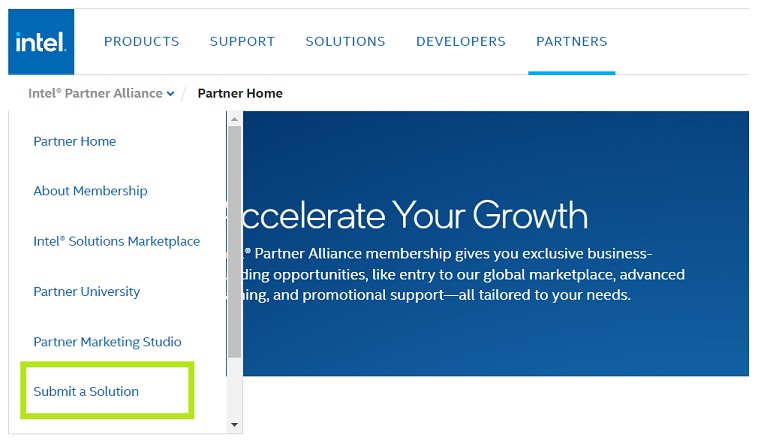Description
Member-tier account not found when searching the Partner Directory on Intel® Partner Showcase (formerly called Intel® Solutions Marketplace).
Resolution
Gold and Titanium accounts are always listed in the Intel® Partner Showcase Partner Directory.
Member-tier accounts must first submit a solution to Intel® Partner Showcase to be listed in the Directory.
Step 1 - Check if your account is listed in the Partner Directory.
- Go to Partner Directory
- Click the applicable partner role, such as Distributor; FPGA Design Service; Manufacturer; or Solution, Software and Service Partners.
- Enter your company name in the search field.

If your account is not found, proceed to Step 2.
Step 2 - Submit a solution to Intel® Partner Showcase.
- Go to the Intel® Partner Alliance home page.
- Using the navigation bar in the upper-left hand corner of the page, choose Submit a Solution.
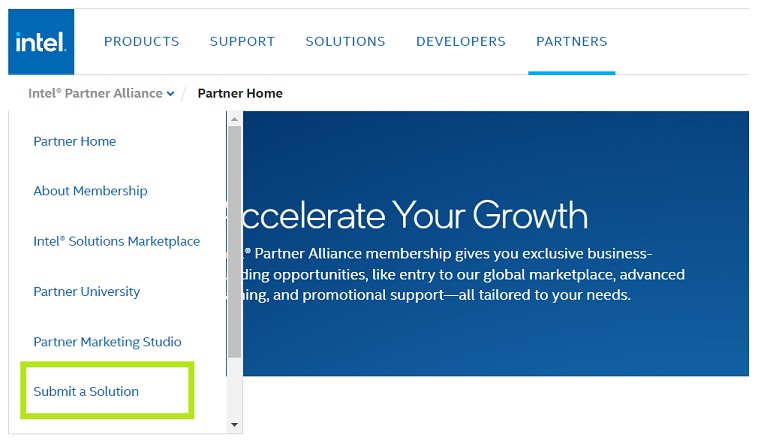
- Follow the instructions on the submission page.
| Note |
As a Member-tier account, your solution will not be published to the Showcase until you reach Gold. However, by creating the solution it will unlock the Partner Directory listing.
|
If you need further assistance, contact Intel Customer Support.