在系统中安装英特尔®盒装处理器的用户指南
内容类型: 安装与设置 | 文章 ID: 000058166 | 上次审核日期: 2025 年 02 月 12 日
以下说明显示如何安装英特尔®盒装处理器。它们适用于所有英特尔®处理器插槽。
此处理器旨在专业安装。采取适当的静电放电 (ESD) 预防措施,例如使用适当的接地带、手套和 ESD 垫。
按照下面列出的关于如何安装英特尔®盒装处理器的说明进行作。
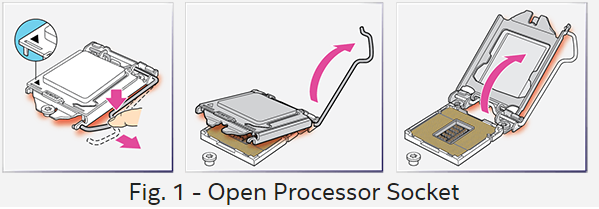
您将在处理器的一角看到一个箭头。将此箭头与插槽上的箭头 对齐 ,然后将处理器轻轻放在插槽上(图 2)。
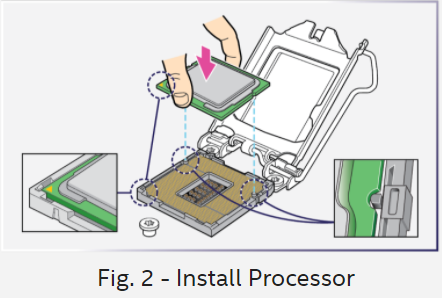
将处理器轻轻安装到位后,您可以 放下 固定杆,然后将其推回原位。降低杠杆可能需要一些力(图 3)。
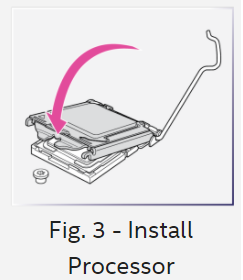
观看 此视频,了解如何在系统中安装英特尔®盒装处理器。
This is a modal window.
Beginning of dialog window. Escape will cancel and close the window.
End of dialog window.
This is a modal window. This modal can be closed by pressing the Escape key or activating the close button.
This is a modal window. This modal can be closed by pressing the Escape key or activating the close button.