在一个系统中安装四个 DRAM 内存模块的用户指南
内容类型: 安装与设置 | 文章 ID: 000058140 | 上次审核日期: 2021 年 03 月 18 日
以下说明展示了如何在包含 4 个 DRAM 模块的系统中安装内存。
请 按以下步骤 操作:
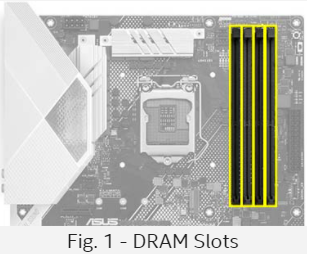
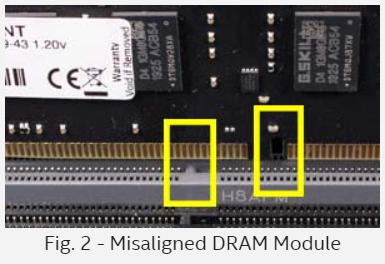
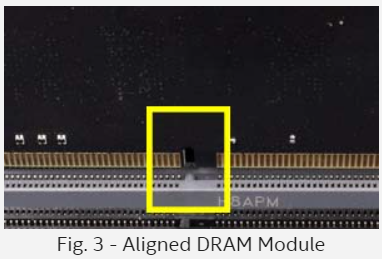
将 DRAM 模块对齐到四个插槽中。您将看到 DRAM 模块上金触点中间有一个缺口。此中断不在模块的中间。您将需要调整模块的方向,使断路正确对齐到槽中的凹口中(图 2 和图 3)。
首先 按下 模块的中间,然后用力 按压 模块的每一侧,直到听到咔嗒声(图 4)。
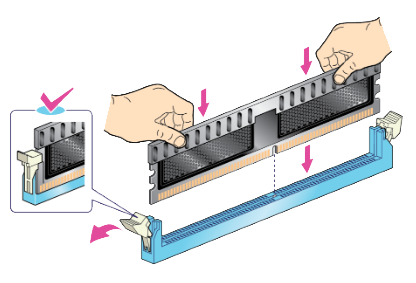
此视频显示了如何在包含 4 个 DRAM 模块的系统中安装内存。
This is a modal window.
Beginning of dialog window. Escape will cancel and close the window.
End of dialog window.
This is a modal window. This modal can be closed by pressing the Escape key or activating the close button.
This is a modal window. This modal can be closed by pressing the Escape key or activating the close button.