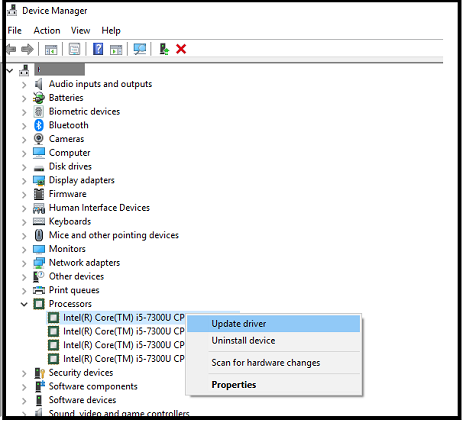Recommendations to fix yellow exclamation issue in device manager Showing yellow exclamation point in device manager in a system with Intel® Processor. Follow the steps below as they may resolve your issue: More information can be obtained by clicking on Properties, such as driver information and the status of the drive. Why Is the Processor Device Displaying Yellow Exclamation Point in Device Manager for My Intel® Processor?
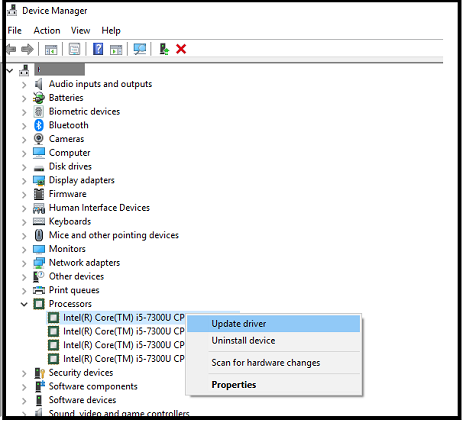
Related Products
This article applies to 66 products
在设备管理器中修复黄色感叹号的建议
在采用英特尔®处理器的系统中的设备管理器上显示黄色感叹号。
请按照以下步骤操作,因为它们可能会解决您的问题:
- 安装最新的 Windows* 更新。 这将确保您拥有最新的软件/驱动程序。
- 如果您已在自建系统中添加了新硬件,并显示黄色感叹号, 请安装 芯片组 INF 实用程序 来确定系统中添加硬件的正确命名。 安装后务必 重新启动 系统。
- 如果上述步骤不起作用,请尝试 更新 使用设备管理器的驱动程序。
- 打开 设备管理器。
- 单击 处理器。
- 扩大 处理器。
- 单击 处理器的任何实例。
- 右键单击 ,并 选择 更新驱动程序。
更多信息可通过单击 属性(如驱动程序信息和驱动器的状态)获得。