说明
尝试安装 VMware ESXi* 6.0.0.update03 时,无法看到以太网,因为安装过程已停止,并显示以下消息“未检测到网络适配器...”
没有网络适配器实际连接到系统,或者找不到合适的驱动程序。可能需要第三方驱动程序。在尝试安装之前,请确保至少有一个网络适配器物理连接到系统。如果问题仍然存在,请参阅 VMware 知识库。
解决方法
安装需要使用额外的英特尔® 以太网适配器。对于此分辨率, 使用了 英特尔® Ethernet Server Adapter I350-T2。
- 在 VMware* 站点上下载 ESXI ISO。
- 让 VMware ESXi ISO 准备好将其安装在 U 盘上。
注意 需要第三方软件来创建可引导 ISO。对于此安装,选择 Rufus*。
- 将 USB 闪存驱动器连接到计算机。
- 打开 鲁弗斯。
- 选择 您的设备。
- 选择 您的 ISO 文件。
- 选择 BIOS 或 UEFI 计算机的 MBR 分区方案。
- 单击 开始。
- 当它要求替换menu.c32时,选择“是”。
- Rufus 现在将创建可引导 ESXi 安装程序 USB 闪存盘。
这将需要大约 3 到 5 分钟。
- 关闭 服务器并安装以太网 PCIe* 适配器。
- 重新打开服务器主板并继续安装。
- 继续 安装 ESXi。此时,操作系统 (OS) 将只能识别 PCIe 适配器。
- ESXi 安装后,需要在 ESXi 配置菜单上启用对服务器的 SSH 访问。 选择 系统自定义>故障排除选项>启用 SSH。(安全外壳。)
- 导航到 ESXi 配置并找到网络适配器配置以预览分配给 PCIe 适配器的 IP 地址。
- 下载 SSH 代理以连接到服务器。
- 对于此配置,使用的软件是 MobaXterm*。
- 下载 基于英特尔® 62X 芯片组的 VMware ESXi* 网络驱动程序。
- 将驱动程序(VIB 文件)解压缩到远程计算机上将使用与服务器的 SSH 连接的首选位置。
- 对于此配置,文件已复制到桌面。
- 使用根凭据通过 SSH 连接到服务器。将 VIB 或脱机捆绑包复制到 ESXi 服务器。
- 从技术上讲,您可以将文件放置在 ESX 控制台 shell 可访问的任何位置,但对于这些说明, 请使用 位置 /tmp 文件夹。
- 使用 以下命令: esxcli software vib install -v {VIBFILE}
- 必须指定文件的完整路径,例如,如果文件放在 tmp 文件夹中,它应该如下所示:
[root@localhost:~] esxcli software vib install -v /temp/i40en-1.3.1-10EM.600.0.0.2768847 .x86_64.vib
然后 按 Enter 键运行驱动程序安装:
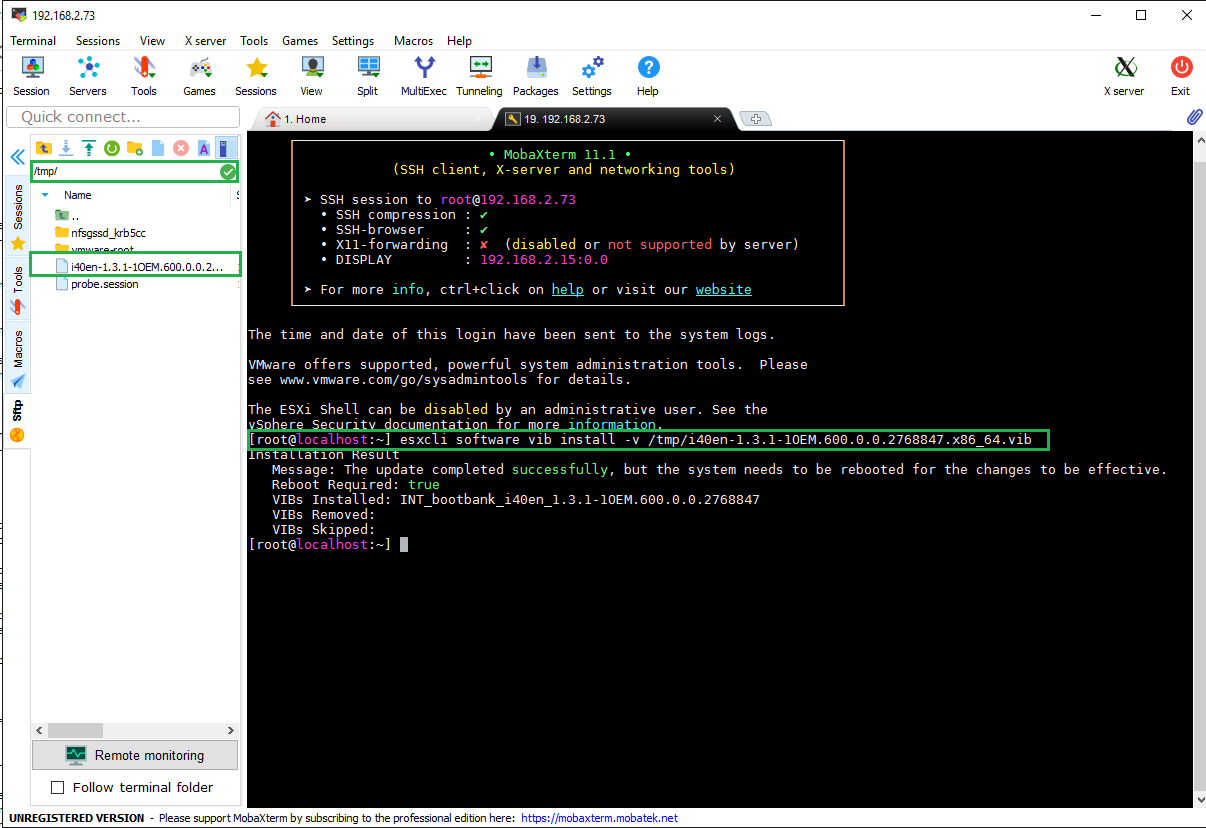
安装结果消息
Message: The update completed successfully, but the system needs to be rebooted for the changes to be effective.
Reboot Required: true
VIBs Installed: INT_bootbank_i40en_1.3.1-10EM.600.0.0.2768847
VIBs Removed:
VIBs Skipped:
[root@localhost:~]
下载 并 安装 适用于 ESXi 的 vSphere* 客户端以连接到服务器。
访问服务器后, 转 至 主机>配置>网络适配器 ,并检查适配器是否存在。
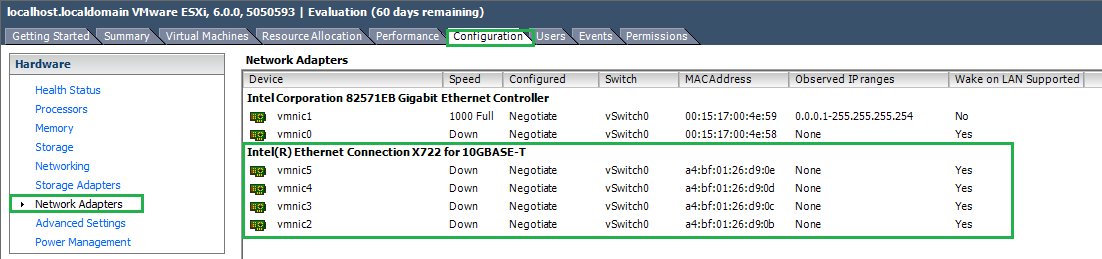
关闭 服务器,如果 PCIe 适配器将无法使用,请 将其移除 。 重新启动 服务器并 开始使用 嵌入式网络适配器。
其他信息:
尝试安装操作系统时,未检测到嵌入式英特尔® Network Adapters。