RAID 0(条带划分)
RAID 0 使用两个或两个以上硬盘驱动器的读写能力来最大程度提高存储性能。RAID 0 卷中的数据被安排为分布于磁盘的块,以便可以并行执行读写作。这种 条带化 技术是所有 RAID 级别中最快的,特别是对于读取和写入大文件。在实际任务中,RAID 0 可发挥优势,包括将大文件加载到图像编辑软件中、将大电影文件保存到视频编辑软件中,或者使用 CD/DVD 创作包创建 CD 或 DVD 映像。
RAID 0 卷中的硬盘驱动器组合成为一个卷,在作系统中显示为单个虚拟驱动器。例如,RAID 0 阵列中的四个 120 GB 硬盘对作系统而言显示为单个 480 GB 硬盘。
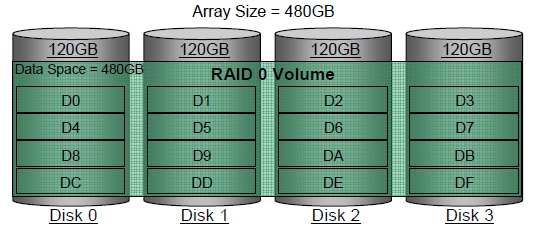
RAID 0 卷中不存储冗余信息。因此,如果一个硬盘驱动器发生故障,则两个硬盘驱动器上的所有数据都将丢失。RAID 级别 0(表示无冗余)反映了冗余的缺失。不建议在以数据冗余为主要目标的服务器或其他环境中使用 RAID 0。
RAID 1(镜像)
RAID 1 阵列包含两个硬盘驱动器,其中两者之间的数据是实时镜像的。由于所有数据都是重复的,因此作系统将 RAID 1 阵列的可用空间视为阵列中一个硬盘驱动器的最大大小。例如,RAID 1 阵列中的两个 120 GB 硬盘对作系统显示为一个 120 GB 硬盘。
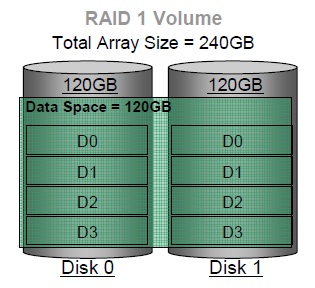
RAID 1 镜像的主要好处是它可以在单个磁盘发生故障时提供数据可靠性。当其中一个磁盘驱动器发生故障时,所有数据在另一个硬盘上立即可用,并且数据完整性不会受到任何影响。在磁盘发生故障的情况下,计算机系统将保持全面运行,以确保最大的生产力。
RAID 1 阵列的性能高于单个驱动器的性能,因为可以同时从多个磁盘(原始磁盘和镜像磁盘)读取数据。磁盘写入无法实现同样的好处,因为数据必须首先写入一个驱动器,然后镜像到另一个驱动器。
RAID 5(带奇偶校验的条带划分)
RAID 5 阵列是三个或更多硬盘驱动器,其中的数据被划分为称为条带的可管理块。RAID 5 的主要优点是存储容量和数据保护。
奇偶校验是一种数学方法,用于重建从单个硬盘丢失的数据,从而提升容错能力。数据和奇偶校验在阵列中的所有硬盘驱动器之间进行条带划分。奇偶校验按轮换顺序条带化,以减少与奇偶校验计算相关的瓶颈。
RAID 5 阵列的容量是最小驱动器的大小乘以阵列中驱动器数少 1。使用相当于一个硬盘驱动器来存储奇偶校验信息,允许容错,而容量减少不到 RAID 1 的 50%。例如,RAID 5 阵列中的四个 120 GB 硬盘对作系统而言就像一个 360 GB 硬盘。
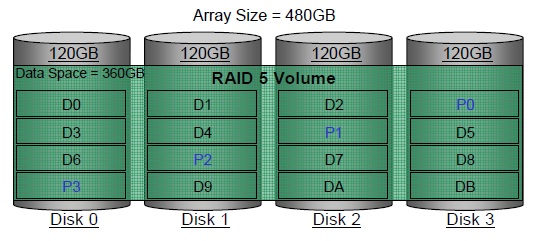
由于奇偶校验用于数据保护,因此最多有 75% 的总驱动器容量可用。一个硬盘可能会发生故障,因此可以在用新硬盘替换故障硬盘后重建数据。在重建 RAID 5 卷时,计算丢失数据的额外工作会降低对 RAID 5 卷的写入性能。
由于可以同时从多个磁盘读取数据,因此 RAID 5 阵列的读取性能高于单个驱动器的读取性能。磁盘写入无法实现相同的优势,因为必须计算奇偶校验并将其写入所有驱动器。
为了增强 RAID 5 的写入性能,英特尔® 快速存储技术 (英特尔® RST) 使用了 RAID 5 卷回写高速缓存和合并器。卷回写高速缓存允许对写入进行缓冲并改进合并。默认情况下禁用缓存,但用户可以通过用户界面启用它。如果启用了高速缓存,则建议使用不间断电源 (UPS)。
合并器允许将写入请求合并为更大的请求,以减少奇偶校验计算的每次写入的 I/O 数量。默认情况下,合并器处于启用状态,用户没有禁用它的选项。
RAID 10
RAID 10 阵列使用四个硬盘驱动器从两个 RAID 1 阵列组成 RAID 0 阵列来创建 RAID 0 和 RAID 1 的组合。
由于 RAID 0 阵列上的所有数据都是重复的,因此 RAID 10 阵列的容量与 RAID 0 阵列的大小相同。例如,RAID 10 阵列中的四个 120 GB 硬盘对作系统显示为一个 240 GB 硬盘。
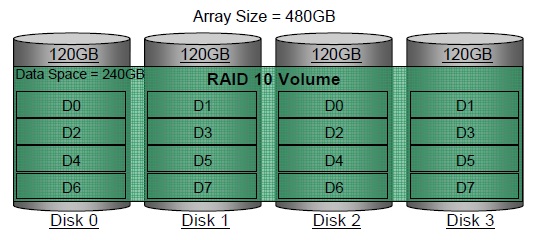
RAID 10 的主要优点是它结合了 RAID 0 性能和 RAID 1 容错的优点。在单个驱动器发生故障时,它可提供良好的数据可靠性。当一个硬盘驱动器发生故障时,镜像的另一半可以立即访问所有数据,而不会对数据完整性产生任何影响。在磁盘发生故障的情况下,计算机系统将保持全面运行,以确保最大的生产力。可以通过更换故障驱动器来恢复数据容错。
RAID 10 阵列的性能高于单个驱动器的性能,因为可以同时从多个磁盘读取数据。与双磁盘 RAID 0 相比,RAID 10 的读取性能更高,因为可以从镜像的任一半读取数据,但由于确保数据完全写出到阵列,因此写入性能略低。
| RAID 0 | RAID 1 | RAID 5 | RAID 10 | |
| 最小驱动器数 # | 2 | 2 | 3 | 4 |
| 优势 | 最高传输速率 | 100% 数据冗余。一个磁盘可能会发生故障,但数据仍然可以访问。在这种情况下,建议使用新磁盘,保持数据冗余。 | 可用容量百分比更高,读取性能和容错能力更高。 | 结合了 RAID 0 的读取性能与 RAID 1 的容错功能。 |
| 容错 | 无 - 如果一个磁盘发生故障,所有数据都将丢失 | 出色 - 磁盘镜像意味着一个磁盘上的所有数据都复制到另一个磁盘上。 | 出色 - 寄偶校验信息有助于在将故障硬盘更换为新硬盘后重建数据。 | 出色 - 磁盘镜像意味着一个磁盘上的所有数据都复制到另一个磁盘上。 |
| 应用 | 用于台式机和工作站,为临时数据提供最高性能和较高的 I/O 速率 | 用于小型系统(在此类系统上,一个磁盘的容量不足以满足需求)以及对可用性要求较高的应用。 | 大量关键数据存储。 | 高性能的应用程序要求提供数据保护,如视频编辑。 |
矩阵 RAID
矩阵 RAID 允许您在单个 RAID 阵列上创建两个 RAID 卷。这两个卷的类型可以相同,也可以不同。
例如,在配备英特尔® I/O 控制器中枢 10R(英特尔® ICH10R)的系统上,英特尔 RST允许您创建使用 RAID 0、RAID 5 或 RAID 10 的矩阵 RAID 配置,并继续为两个硬盘驱动器提供 RAID 0 性能和 RAID 1 保护的优势。
在四个硬盘上配备 RAID 0 和 RAID 5 的矩阵 RAID 配置可以提供比 RAID 0 更好的数据保护,因为它提供一卷 RAID 5 存储,可以保护数据免受单个硬盘故障的影响。此外,与单独的 RAID 5 相比,矩阵 RAID 可以提供更大的总存储容量和更高的性能。
RAID 就绪
RAID 就绪系统是一种支持从一个非 RAID SATA 驱动器无缝迁移到 SATA RAID 配置的配置。不需要重新安装作系统。
RAID 就绪的系统必须满足以下要求:
- 支持的英特尔®芯片组
- 一个串行 ATA (SATA) 硬盘驱动器
- BIOS 中启用 RAID 控制器
- 包括英特尔 RST选项 ROM 的主板 BIOS
- 英特尔 RST软件
- 具有至少 5 MB 可用空间的硬盘分区